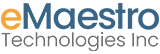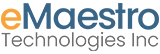UI/UX
Introduction:
Two words are frequently used in the realm of digital design: UI and UX. These phrases, which stand for UI (User Interface) and UX (User Experience), are critical to the success and efficacy of any digital product or service. Despite their similarities, UI and UX are independent disciplines with distinct priorities and aims. In this blog, we will look at the differences between UI and UX, as well as how they work together to produce exceptional user experiences.
UI: The product’s front face
The visual and interactive features of a digital product are referred to as the user interface. It includes the layout, colors, Typography, icons, buttons, and other visual components with which users interact when using an app or website. The process of building a visually appealing and intuitive interface that allows consumers to browse and interact with the product seamlessly is known as UI design. A well-designed user interface guarantees that the user’s interactions are smooth, efficient, and visually appealing, improving the product’s overall usability and accessibility.
Key aspects of UI design:
Visual Design: UI designers are concerned with producing aesthetically appealing interfaces that are consistent with the brand’s identity while taking into account the preferences of the target audience.
Layout and Composition: Choosing where and how to arrange interface elements to offer a clear hierarchy and logical flow.
Typography: To maintain readability and aesthetic consistency, choose appropriate fonts and text styles.
Colors and Visual Elements: Color schemes, icons, buttons, and other visual components are used to guide users and create a unified and compelling interface.
Responsiveness: Creating user interface elements that adapt to and respond to diverse screen sizes and devices.
User Experience: The Essence of User Satisfaction
The whole experience and happiness that people obtain from interacting with a digital product or service is referred to as user experience (UX). To create an optimal experience that fits those standards, UX designers focus on understanding users’ wants, habits, and goals. The goal of UX design is to improve usability, accessibility, and engagement, ensuring that people discover value and fulfill their goals while interacting with the product.
Key Aspects of UX Design:
User Research: Research to understand the target audience, their needs, preferences, and pain points to inform the design process.
Information Architecture: Organizing and arranging the product’s information and functionalities to allow for easy navigation and discovery.
Interaction Design: Designing the product’s interactions and procedures to provide logical and intuitive user journeys.
Usability Testing: Testing the product with real users iteratively to uncover usability issues and receive input for continual development.
Accessibility: Assuring that the product is useful and accessible to users with a wide range of skills and needs.
Collaboration and Interdependence:
UI and UX are inextricably linked and rely on one another to deliver excellent user experiences. While UI focuses on the aesthetic features and interactions, UX lays the groundwork by doing research, recognizing customer needs, and developing user journeys that are intuitive. A visually appealing UI can attract people, but if the product lacks a good UX base, it may fail to match their expectations and give a satisfactory experience. In contrast, a well-designed UX might be hampered by a poor UI, leading to user confusion and dissatisfaction. As a result, teamwork between UI and UX designers is critical for balancing the visual appeal and usefulness of a digital product.
Conclusion:
Although connected, UI and UX are distinct professions with distinct priorities and aims. User Interface (UI) design is concerned with developing visually appealing and intuitive interfaces, whereas User Experience (UX) design is concerned with providing users with a fulfilling and engaging experience. Collaboration between these two sectors is critical for creating effective digital goods that fulfill the demands and preferences of customers while providing a visually appealing and intuitive interface.